My macOS UI Tweaks
Published on .
When I used Windows, I was quite fond of Tweak UI, the PowerTools app that allowed for tweaking settings of the user interface. Now as a macOS user, I find the following software absolutely essential for tweaking the UI: flycut, spectacle, hyperswitch & Karabiner-Elements
Flycut
I’m not sure how I ever got anything done without a clipboard manager. Simply put, Flycut’s functionality to give my clipboard is history revolutionized the way I worked with multiple windows.
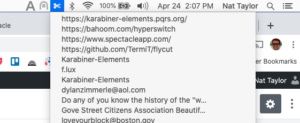
Espanso
If you have to frequently type something long, then you can use Espanso to automatically expand a shorter trigger (e.g. type :short and expand into “something really really really really long”)
Rectangle
With a normal monitor I just need a quick way to do a 50/50 split (like Windows does natively and MacOS does with fullscreen,) but with my 32″ QHD (1440p) monitor, I need a 2×2 grid. Rectangle, can do it all — plus it does thirds and drag zones. (Note: previously this was Spectacle)
hyperswitch
I always have multiple Chrome windows open and I cannot adapt to the MacOS method of having ⌘ + Tab and ⌘ + ~ for switching between between apps and windows respectively. Hyperswitch solves this for and lets me switch between Chrome windows.
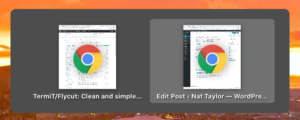
Karabiner-Elements
Prior to this app, I couldn’t figure out how to get the function keys on my windows keyboard to work with as MacOS media keys. Karabiner-Elements to the rescue!

Honorary mention to f.lux, which I used every day until it was superseded by Night Shift. Also, Chrome extensions.